Today half of my printer died. I have an HP LaserJet 4100, the main part “sits” on base with a second drawer. I keep Letter paper in the lower drawer, and Legal in the top drawer. I figure the longer paper should have a shorter path; but put in either way it works the same. When printing the PDF, I select “Choose paper source by PDF page size”. It works fine, but only if you have both sizes of paper mounted in the printer. Generally, http://kenneth-a-edelstein.com has 2 working trays, but not today!
As mentioned, the bottom half of my printer died. I needed to print a set of edocuments which had interspersed letter and legal. First, a quick check to verify that it would be acceptable to print NOT interspersed; first the legal then all the letter. They agreed.
I needed some software quick. I found http://www.a-pdf.com offering a tool A-PDF Page Size Split which seemed to meet my needs precisely. I downloaded the software from their site using this link: http://www.a-pdf.com/page-size-split/index.htm – being always afraid of downloads the next step was to make (almost) absolutely sure it was malware free. To do this I went to https://www.virustotal.com and uploaded the file for their MANY virus scanner inspections. It passed. Next I virus checked it with my own anti virus software F-Secure (after doing a manual update) and it again passed. Satisfied that it did not contain anything nasty I installed A-PDF Page Size Splitter.
It installed quickly and soon I was splitting an old PDF of loan docs. Its interface was simple. It’s easier to use if you first create a dedicated folder somewhere and put a copy of the input file there. I let it default to split back to the input directory. It displayed the page count of letter and legal and created new files using the input file name and adding the words “letter” and “legal” into the original file name.
A quick look at the new files showed they were indeed properly split and the page count of the two new files added up to the count of the original file. Huuh? What’s this? A bit of a “gotcha”. An advertising watermark had been added to each output page. What I had was the demo version, used to make sure the product will work. My Win 7 64Bit Dell was compatible, as are many prior versions of Windows. But, now it was time to “Register” and pay the $49 to get rid of that watermark. I paid the piper and soon was emailed a code to Register and the subsequent processing was without the watermark. They also give free updates for life to registered users.
Sooooooooo, after splitting the file I printed the Legal, then changed paper to print the Letter. The service people still have the base with the second drawer and it will be returned in a day or so. The software was a bit expensive, but provides me a way to meet my obligation; and to be ready for the next malfunction.
One tip. In the ordering process they automatically add a ten dollar “download protection” that allows you to download at a later date. I find that feature totally useless. Once you have the registration code; you are always able to download the demo version and apply your registration code. Thus, the download protection seems to serve no function. Perhaps, the download protection sends you a file that already has your registration code “built in”. But, I deselected it. Updates are just a reinstall, with no need to do an uninstall prior to the update. They claim an update will “find” that you are registered.
A small side benefit is knowing exactly how many sheets of each type of paper will be required; just in case you are near running out. With the letter pages atop the legal pages it’s off to the borrower for me.
Tweets
(1) Splitting PDF’s into letter & legal: a story of how it all went wrong.
You might also like:
Which dual tray printer do Notaries like?
http://blog.123notary.com/?p=19351
Ken’s list of things Notaries goof
http://blog.123notary.com/?p=19427
Mobile Office — will it void your warranty?
http://blog.123notary.com/?p=6451
Mobile Offices from A to Z
http://blog.123notary.com/?p=535
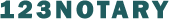






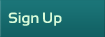

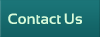

Kenneth (sorry I called you Jeremy on a previous comment to another topic),
I know you may be reluctant to mention the competition, but notaryrotary.com has a free tool on their website that will do the same thing as this $49 software. You can access it at https://www.notaryrotary.com/mc/pdfsorter.asp?id=&multi=1&progressid=
Comment by Tim Gatewood — April 23, 2014 @ 5:58 pm
Tim,
That is absolutely super information. Thank you for sharing it with the community. Don’t worry about the competition; what’s best for the notaries is what Jeremy, Tim and Ken want. Someone “might” be concerned about the confidentiality aspect of sending the file to a “third party”, but rotary is an ethical outfit. If I had known what you did know, I would have spent my fifty bucks on a good steak dinner instead.
No problem with calling me Jeremy, trust me on this; I have been called much worse!
Nice find Tim.
Comment by Kenneth Edelstein — April 28, 2014 @ 3:08 am