Mobile offices and their advantages
One of our notaries in Maryland commands higher prices for his loan signing services due to his expertise in signings and also because he has a mobile office which facilitates last minute notary jobs and last minute quick changes to documents. This notary has state-of-the-art equipment that comprises his mobile office in his pickup truck. He has a scanner, regular sized printer, laptop, extra toner, paper, a special inverter, cables, a powerful alternator, and extra heavy duty fuses. His internet connection is courtesy of Verizon Wireless Broadband. Additionally, he considers it really important to have a really powerful battery because the equipment puts a heavy load on the battery. Another interesting fact is that he uses a police squad laptop holder so he can work comfortably while in the drivers seat. He prints by putting the printer in the back seat. His wires are directly wired to the car’s electrical system instead of using a plug in that would go in the cigarette lighter.
What are the technical issues of a mobile office?
This notary started his mobile office in 2004. He has lots of experience with mobile offices and the issues related to them. He claims that someone with a regular car might not have enough battery or alternator power to handle the load of a laser printer. He used to blow fuses to do overload, but learned that buying top of the line heavy-duty fuses and having a state of the art alternator he could handle the demands of the job. Our Maryland notary public learned that it was not technically feasable to run a printer and laptop simultaneously using his mobile office. So, what he does is to put the laptop on battery only while printing documents
Printing
With a mobile office, a signing agent can download documents while you are driving. Imagine the time you can save multi-tasking. Our Maryland Notary Public uses a regular sized printer without any issues. However, the printer gets hot, so a firewall is necessary. He uses wood covered by velcro to make sure that no fires are created when he places the printer on a seat or on the floor.
How does this help his business?
You can get more money for signings having a mobile office because you can do last minute quick prints of last minute documents. Imagine that the lender has a quick change to the Settlement Statement or other critical document. No problem, it can be reprinted at the signing. What if there is a quick name variation change, or change for a critical figure in the loan. Again, this is easy to printout at the last minute. Many loans have to be completely rescheduled due to the notary’s lack of equipment, but not if you have a mobile office!
What does it cost?
You could spend $2000-$3000 for a mobile office. The inverter is about $100 and thats critical for good electrical flow. Scanners and printers a few hundred each. The biggest expense is the laptop, and those can run anywhere from $500 to $2000 per unit.
Tweets:
(1) One of our notaries commands a higher fee simply because he has a sophisticated mobile office!
(2) Having a mobile office is perfect in the “unlikely” event that a lender sends you docs late when ur on the road.
(3) You could spend up to $3000 for a really good mobile office. Don’t forget to start w/an inverter!
You might also like:
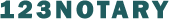






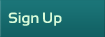

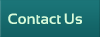

Great info. I’ve carried a labtop, mobil printer and scanner for years. They work great for a couple of pages but I could never use them for a complete loan package.
Now I know what to do. THANKS!
Comment by Linda Wilkins — March 3, 2011 @ 9:12 pm
We have seen Mr Habitch’s operation at work and it is nothing less than great. This service which use to literally take weeks in the past is now done in real time. He has changed documents and printd them from his customers while at the home/office of the client. He has a briliant idea.
Comment by charles — March 4, 2011 @ 4:58 pm
I have been a loan signer for the past 17 years. On January 1, 2010, I bought a Chevy HHR, put in my dual-tray HP LaserJet 2430DTN printer, a 2000w power inverter, a copy machine, my netbook with built-in wireless and a plethora of letter/legal paper and extra toner cartridges for both my printer and my copier. since doing so, I have been able to print docs while on the road, thereby saving time and gas (not having to go to my home office to print docs) and have taken an extra 12 signings that, due to time constraints, I would not have been able to handle. The printer was from eBay (I own 6 of these) and cost me appx. $100, the power inverter cost me around $120, the paper/toner I already had at my home office. The BIGGEST expense was the car! I didn’t want to share my secret, especially locally, because I need an advantage on getting more local work. Even though I am, by far, the best, most conscientious, meticulous and professional notary in my area, I find myself struggling to get jobs because of the newer, far less experienced notaries that have undercut the market (many of whose signings I have had the pleasure of “fixing” for them). But, since the secret is out, this is DEFINITELY the way to go. I just wish I had thought about it years ago!!! Erica McManus, CNSA (California)
Comment by Erica McManus — May 17, 2011 @ 4:02 pm
@ Erica LOL! I have toyed with the idea but the only thing that holds me back is the high heat and humidity in Central Florida. I am concerned that the toner would mottle from the heat and humidity. Has anyone else dealt with this issue?
Comment by John — July 3, 2012 @ 2:52 pm
I had a mobile office for the first year I was a mobile notary and it didn’t work out well for me. It is so rural here, it would be a great thing to have access to, but too many dusty roads make it impossible. Almost burned my car up too, from bouncing around, excessive summer heat, and wires coming loose or melting.
Comment by Ann — September 11, 2018 @ 8:35 pm