Originally posted in 2018
There was a conversation about Dual Tray Printers on the NNA Linked In page.
Nobody had a twin brother, but someone bought an older brother. That solves my problem of being an only child — buy a sibling. Available at Walmart and Amazon.
Recommendations by Notaries
Brother MFC-9970CDW. It’s a workhorse!
Brother MFC-8710DW. I’m happy with it.
Brother multifunction model is 8850
Brother 5200. and it’s AWESOME
Brother HL-L5200DW
Brother HL-L8350CDW and like it. It allows you to purchase the second tray separately (as an addition)
brother HL6180-dw I have tried many different ones this has been the best I ordered on Amazon
HP Laser Jet 4350 DUAL tray 10,000 per cartridge black only same as my Bank uses, it is a work Horse
Warning:
One Notary says that Brother printers aren’t easy to set up with a Mac.
123notary recommends
When starting out, a less expensive, but reliable printer might do the trick. But, if you get good business you should consider having two printers. A fast one for home and a small one with a good power source for your vehicle so you can print on the road which saves tons of time going home to print. Here is what we think you should look for:
1. A reliable brand.
Notaries in the business seem to like Brother best with HP as a second choice. Model numbers that experienced Notaries like are above.
2. Dual tray
means that the printer has two trays. You can use one tray for legal and the other for letter sized paper. Title companies prefer dual tray. It is more professional and means that you don’t need to use special software to sort out the different sizes of paper using a single tray.
3. Speed of printing.
You will be printing a lot if you do loan signing. If you do four packages a day that are 100 pages per package, and all need borrowers copies, that is 800 pages. If you have a printer that prints 45 pages per minute, your job will be done fast. Otherwise you will be sitting and watching for a very long time while your assignments print.
4. Replacement ink or toner
I do not use dual tray printers myself and have been out of the signing game for a long time. If you have a printer that uses ink, make sure you have a few good sources to get replacement ink, order in bulk, and have it in your pantry ready to go. Make sure it is affordable too, otherwise your yearly ink bill will be a tax deduction that is a little too good. If your printer has a toner cartridge, research replacement parts and their costs and how many pages it covers to estimate your costs over the life of the printer.
5. Repair
If you buy from a well-known brand, it will be easier to find places to repair your product. Hopefully, you will never need a repair. You might have a back up printer too just in case you have to leave your printer in the shop for a few days.
You might also like:
Split PDFs into Letter & Legal separate PDFs
>
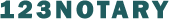






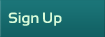

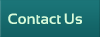

I use the HP 4350 also. Fast and efficient. A useful option is the inexpensive duplexer unit for double sided printing. NOT to be used for loan docs. Even the borrower copy should be single sided so you can swap a page if borrower signs in wrong place.
Comment by Kenneth Edelstein — May 9, 2018 @ 7:16 pm
I use exclusively HP printers for the fact the cartridges all have the printing drum built in and you do not have to keep rebuilding or refurbishing them. I use a HP4000 as it is slow, very cheap cartridges and a workhorse. I also have a HP4200 and a HP4350. All are used and bought at surplus sales. I average about 600 closings a year and having multiple printers allows me to always be ready to take a job.
Buying a new dual tray printer is foolish when there are very cheap, well maintained used ones for about 1/5 the price if you know where to look. When a printer breaks for me it is trashed and replaced. Still a lot cheaper than a service call and a new unit.
Comment by Jeff Arndt — May 9, 2018 @ 8:47 pm
HP Laser Jet P4515x. I have used all kinds of Brothers, but this a working machine. It’s not their newest, but it is so reliable.
Comment by Vera Blatto — May 10, 2018 @ 12:34 am
I also do about 600 appointments per year amd I use a lazer. Brother HL-5470DW
I USE A HP 8710 as a land line fax machine, a copier, scanner and colored printer.
Comment by Russ Nichols — May 10, 2018 @ 9:49 am