Many people just don’t bother asking for reviews. They don’t know what to do, or who to ask. Most want to ask their loyal signing companies who hire them all the time. Many claim that they only people they work for regularly are signing companies. If you ask a signing company for a review, you have a 3% chance of actually getting a review while a regular individual who verbally claims they like your work has a 12% chance of giving you a review. Ask everyone, but be realistic about what your odds are. You don’t need more than one review every six months, so a 12% chance of getting a review from individuals you ask is not bad. You just ask eight people who like you every six months and you’ll have enough reviews.
Send a link to your review page
Notaries often like to verbally tell their clients how to go and write a review about them. Nobody has the patience to navigate 123notary and find the review page. Most Notaries who ask for reviews don’t get any simply because they don’t send a link. People are busy and don’t want to bother wandering around 123notary for someone else’s benefit. Send them a link to your review page.
Finding the link
When I ask people to send a link to their review page, the first thing they say is, “I’ll login.” I say, “NO….. Don’t login. Your clients don’t know your password, so if you have to login to get to your review page, how will they get in?” Your review page is accessible to the public, so no logging in is necessary. You just find your page on 123notary.com and click on the “write a review” link above your name on your page.
Finding your page the way a customer would
If you visit the advanced seach page on 123notary.com, you can look up by n#. That will take you to your public page that clients see. The write a review link is above your name. Just click on that link, and then copy and paste the URL of that page into an email. Or use the zip search to find yourself and then click on your name in the search results to get to your page. Either method is fast and works.
Putting a link at the bottom of all emails (bad results)
I have spoken to a bunch of clients who claim they put links to their Yelp, Google, and 123notary review pages at the bottom of their emails. This works well for Google and Yelp, but not for 123notary reviews. Send customized review requests to individuals who mentioned how much they love your work. Keep it personal, and send requests within hours of when a person compliments you. Yes, that means you need to ask for their email address and write it down somewhere.
How long does it take for the review to be live?
I manually check all reviews on 123notary.com. Reviews are normally posted within 24 hours unless I’m on vacation in which case more like 96 hours. I check my email, reviews, and everything else while on vacation, but I can’t check daily as I might be in the middle of Yosemite where I don’t have access to a computer for a few days. So, be patient. Another reason why reviews don’t show up is because the person who claimed to have submitted them never did — and then I get blamed. I can’t publish what never got submitted. My site benefits every time a review is published from an SEO standpoint, so I have a lot to lose by not publishing reviews, so please do not assume that I am intentionally not publishing a review. With negative reviews (which we don’t get many of) I scrutinize them before publishing them and ask for the Notary’s rebuttal so that the public can see both sides of the story.
.
You might also like:
Documenting your experience and personal style in your notes
http://blog.123notary.com/?p=19052
You lose $333 each time you don’t ask for a review
http://blog.123notary.com/?p=18893
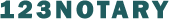






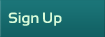

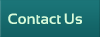

Thank you for the guidance! 🙂
Comment by J. Erickson — January 12, 2017 @ 8:10 am