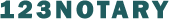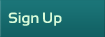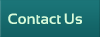The Rapid Response Notary
We frequently see the flashing lights and hear the wailing siren. It could be a fire truck, police car or an ambulance. They know the value of a rapid response, often minutes, sometimes seconds will make the difference between being –on time- or being late. Their systems have evolved to, in many ways; shave seconds wherever possible. They use short radio codes in lieu of lengthy verbiage. Often they send a signal to the traffic light to turn green for them. The classic image of sliding down the pole to the fire truck, so much faster than stairs; is known to all.
While our clients rarely have life threatening situations, they too desire a rapid response. Most of use endeavor to avoid our incoming calls going to voicemail; a good start. True, we make lots of calls ourselves, tying up that very important incoming line. Simple solution: use two phones; they are certainly cheap enough. One should be dedicated to incoming calls, and nothing else. The other is for outgoing calls, and those critically important email and text functions.
You just completed the signing, time to send “signed with no issues” to your client. Soon after you have just dropped off the edocs with FedEx. Being a good communicator you send a second status of “package is with FedEx, scanned, and now trackable”. But, that’s not worth setting up an external keyboard, so you “thumb” it into the tiny phone keyboard. However there is a better way. Install on your phone(s) a macro facility that can generate the standard messages, and many others. I use the “signature” facility in ProfiMail (my email program), to select the appropriate message. It took a while to setup; but now those routine messages can be sent with little effort. More importantly: they are sent moments after the event.
Possibly on your business card you list both your home and cell numbers. When you are out on an assignment and a call goes to your home phone will it be forwarded to your cell? Most phone providers allow this, and if you configure it to forward on the 5th ring, you will have plenty of time to answer the phone when home. The objective is to not have clients connect to voicemail.
I assume you use a Bluetooth hands free device with your phone. Just holding a phone while driving will qualify you for a traffic citation, and possibly a fatal accident. You have the phone mounted where it can be seen and reached easily, great. Another problem, the caller wants to give you some detailed information to write down. Most of the time I request the caller to send me the information via email, and offer my email address. But, they are driving too, or unable to text or email. That is when I ask permission to start the voice recorder in my cell phone. A quick tap of a widget on the home screen starts the recording function in Dictomate.
I prefer a separate GPS device and rarely use the one in the cell phone. At a critical turn, a “pop up” for an incoming call can be annoying. No GPS? – you become a “Delayed Response Notary” while you struggle to ask at gas stations which way to your destination. It’s a good idea to go to the right house the first time. But, the GPS does not indicate which it is in a “cluster”. That’s the time to use a powerful flashlight to find the house number; avoiding the neighbor’s guard dog!
.
You might also like
Notary Ambulance
http://blog.123notary.com/?p=15103
Tony Soprano gets Notarized
http://blog.123notary.com/?p=14897