Don’t notarize documents with blanks!!!
That’s the end to the guide!
Dealing with Blanks
However, the main thing to understand is that as a Notary, you have many responsibilities. You have to identify people, keep a journal, staple things together, give Oaths, fill out certificates. You are so busy, that you might not have time to scan a document for blanks. But, you need to scan every single page.
If you spot a blank, you can put a diagonal or horizontal line through it. The main thing is to make sure that no new information is added to the document after the notarization.
You can also refuse to notarize and make the signer or document custodian complete the document before submitting it to the Notary.
Notarizing Individual Pages (or not)
Additionally you cannot notarize particular pages of a document separate from the document. Sometimes a particular page needs to be fixed or changed in a document and you might get a request to notarize just that page. You simply notarize the entire document as a whole.
Multiple Signatures
However, sometimes you get a document such as a health directive which has multiple notarizations within a very long document. I have seen health directives or living wills with fifty or more pages. Sometimes at a notarization you are notarizing signatures in the middle of the document as well as at the end of the document when the certificate is at the end of the document. I have also seen cases where there are multiple signatures in the middle of a document and a certificate in the middle of the document. This is confusing. Affidavit of Support forms have Jurats in the middle of the form too, and not enough room for your stamp (dumb government workers.)
The 1003 is a great example of a document with an entire page intentionally left blank. But, that is a signed document, not a notarized document.
The main point of this quick article is to remind you that you have to scan documents for blanks.
You might also like:
Cross out and initial, or use a fresh form?
http://blog.123notary.com/?p=19933
Affirmations – pleasing the politically correct while offending all others
http://blog.123notary.com/?p=19606
Five things a Notary must do
http://blog.123notary.com/?p=19583
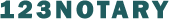






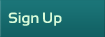

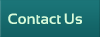

The main thing is to make sure that no new information is added to the document after the notarization.
The only way to do that is to retain the document.
Comment by Kenneth Edelstein — December 24, 2018 @ 8:19 pm