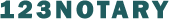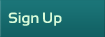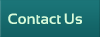The entire world has gone app crazy in the last few years. Personally, I use GPS, and my alarm clock. That’s about it for me in terms of apps. But, what types of apps might notaries need to stay ahead?
(1) Look up signing company reviews.
123notary already has this for i-phones. It is a page, not an app, but what is the difference right?
www.123notary.com/s
(2) Find a cheap gas station
Google already does this. Just visit www.google.com and look up “cheap gas” or “gas prices” and then add your zip code. Or enter your city name and gas prices for a better selection if you live in a big city.
You can also use gasbuddy.com
(3) Billing applications?
Very few notaries use sophisticated technology to know who owes them what and for how long. But, there are companies out there who have billing applications that you can see at a glance who owes you what and who to invoice. Is it worth it? You tell us!
(4) Road condition apps.
There are GPS systems that tell you which route to your destination is faster under current situations. Such technology has cleaned up traffic congestion in many cities around the world. If you have technology that tells you how to avoid traffic, you could save an hour per day every day! That would be worth paying a bundle.
(5) Translation apps (risky)
The notary is supposed to be skilled in whatever language they use at a signing. If you look up words in an application, you might screw up and the signer might understand you incorrectly or not at all. Words sometimes have multiple translations. “Do you swear to tell the truth” could translate into “Will you marry me” if you miss a subtle nuance in certain languages. But, for those who are app crazy, you are apt to get one anyway. So, go for it! SayHi Translate can do this by the way!
(6) Mileage log apps for the IRS
The IRS may request to see your trip logs. If it is digital, that might be good, unless it is hard to download, print, or gets accidentally compromised. But, paper records can get lost too, so which way is safer? You can keep track of your miles using your i-phone if you have an app for that. I don’t know of any app like that, but they probably exist as probably 50 million Americans deduct mileage for one reason or another.
(7) eJournal applications?
These exist. You need to be an eNotary to use one. Out of 7000 notaries on our site, I’m sure there are a good three or four of you who are commissioned eNotaries.
(8) iSchedule
You guessed it. This app will manage your busy schedule. You can input all your appointments with this app and all is well until you go into a dead zone or run out of battery.
(9) TurboScan
Quickly scan multipage documents into high-quality PDF’s. Wow! Sounds like a winner for companies who want fax-backs.
(10) Documents Free (Mobile Office Suite)
Not sure what this does, but you can read up on it.
(11) Contacts <-> Excel
I think we all know what this is for.
(12) UPS Mobile
Ship your packages using your i-phone, and hopefully a UPS box. You might need a printer too.
And last but not least… (and appropriately numbered)
(13) Ghost Hunters Haunted House Finder
Find a haunted house near you. Or use it to look up your signings. If one of your signings is in an officially haunted house, suggest that you all meet at Starbucks. Use your Starbucks finder app to get there!
(14) Page Separator Pro
Split those legal and letter sized pieces of paper. Even some dual tray printers don’t have the ability to figure out which tray prints what, and why…
You might also like:
Choosing a name for your business license
http://blog.123notary.com/?p=7103
A Notary orders pizza using an app during a signing
http://blog.123notary.com/?p=19292
Notarize app turns your phone into a medium to get notarized
http://blog.123notary.com/?p=19186