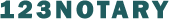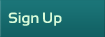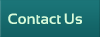The Self Nanny-ing Notary
We all hate to be micro-managed by others. But, we really do micro-manage ourselves. We make thousands of little decisions every day. That decision making does not trouble us; it’s a natural part of our daily lives. It’s the intrusive and disruptive that we perceive as being obnoxious. Well, there is a good lesson to be learned from those “newbie” shops that recruit fledgling notaries. They, if one is open to learning from them; provide an excellent tutorial on notary/client communications. That’s an area many of us have room for improvement.
In addition to the baseline of providing a perfectly executed set of documents, you will be judged by your attention to communications. This is one area when “too much” is way better than “to little”. Some examples: I have confirmed the date, time and location with the affiant. I received the documents via email. I printed two sets, some went to letter size, and some went to legal. I have the airbill. I am leaving for the assignment (tells them that you can no longer receive an updated document). I have arrived and am with the affiant. We have completed signing. I am taking the package to the shipper. The package has been scanned and is trackable. I am sending you my W9 and Invoice. Thank you for selecting me, I appreciate your business.
All of that, every time? Of course not – but, as those are typical of the nanny shops; they show information that is meaningful to your employer. If you have a reputation, have done many jobs for them, perhaps only 2 or 3 of the above are necessary. But, if you wish to make a great start with a new client; keeping them informed is really the right thing to do. Not sure if they want a minute by minute email – ask them; let them tell you the level of communications wanted.
Most, but not all, of the example I routinely do. It’s easy with a properly set up cell phone’s email software. Result? Many comment that they like the communications. Keep in mind that even though we receive a modest fee; others are depending on us to earn their substantially larger commissions. And, they do want to know that things are proceeding smoothly. Your updates let them know that no problems have developed; otherwise you would have mentioned them. As mentioned, ask if they would prefer frequent progress updates, or just the final “signed & shipped”.
Today I had a client frantic about a package that had not been delivered on time. Fortunately, it is my custom to either scan or cell camera photograph the drop off receipt and email that with my “signed and shipped” statement. Of course when they supply the airbill they have access to the drop off location and time. However, my email with the client name (the initial “work order” that they sent to me) and the drop off image makes it much easier for them. That email from me ties the client name to a tracking number. It also puts me “out of the loop” at I can prove the drop off was punctual in relation to the signing completion time.
While I don’t permit others to micro-manage me with frequent calls, I have no problem providing very frequent status updates via email. Incoming calls are intrusive, they busy my line; possibly costing me a new assignment. Sending updates via email, short and to the point is the way to go.
You might also like:
Welcome to the Notary Zoo!
http://blog.123notary.com/?p=15994
Best virtual Notary comedy compilation
http://blog.123notary.com/?p=15957
Honey, you can kiss my app!
http://blog.123notary.com/?p=14902