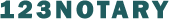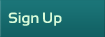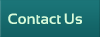A Virus in your email Inbox
What to look for
We hear the sound of incoming email and hope it’s an assignment that will produce some revenue. Before you click a link – take a look. There are some very obvious signs that the click might result in real trouble. Ransomware asks for payment to unlock your newly encrypted hard drive. Many other virus types take your personal information and sell to eager identity thieves. And there are the ones that just delete everything – perhaps sent by a competitor?
I have strong defenses, but why test them? So, I look for some of the tell tale signs that the email is one that should not be clicked on. Some bad signs are: Lack of any phone number to ask a question in the email. Any use of a shortened link, typically a bit.ly/dh345 – there are several others. You do not know where that will go – shortened links are translated to ultimate web addresses after you click them. There is no valid reason for an edoc package to be accessed via a shortened link. One other sign is the total lack of any information about what, when or where (so the same shell can be sent to many). Often a high dollar fee is mentioned, but nothing else. Also, rather than a link, sometimes just a PDF is attached.
What not to do, and what to do
Don’t click any link in a suspect email, no matter what the text says. The destination of the link is often not what you see. I usually respond (not being sure if it’s real) with two words. Call me. Nothing more. If there is someone who really wants you they will call. Today I had 2 of this type of email and neither responded. I waited half an hour then deleted them. As the shortened links are formulated as URL addresses; you can carefully copy the address – and enter it into the URL area on virustotal.com – they can virus scan the file. You can also submit the PDF to virus total and it will be checked, by many anti-virus engines for contamination.
Sometimes the PDF or link will yield yet another display with yet another click bait. Playing with suspect emails at this level is very dangerous. But if you are truly determined to follow the path to see what it goes to – don’t use your own PC, Access your email from a rented PC. When you rent a PC you have a very low security clearance – and that machine is probably protected in many other ways.
You can unscramble the link
There are many services that reverse the scramble to show you where the compressed link will go. Google – shortened URL decoder – there are many. But are they safe? Perhaps, but I choose to simply reply “call me” and wait half an hour to simply delete the suspicious ones.
Shields UP
Keep your anti-virus up to date. Check it. Does it update frequently? I use F-protect as my antivirus program (among many other barriers). It often updates several times a day. Sure, I know it’s up to date – but I would be a fool to process a ringer as if it came from a known source.