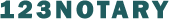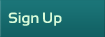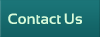No, I’m not referring to that strange squiggle you have on file with your notary commission. I’m talking about your “other” signature. It’s the one that your email program adds at the end of virtually every email that you send. Jeremy hoots and hollers about having a good “notes section” in your profile on 123notary.com. Well, I’m willing to bet that at least a hundred times more people see your “email signature” than see your notes section. So, why is your email signature, either non-existent, or, to put it bluntly: junky?
The automatically generated “signature” is a great source of advertising. In addition to complete contact information, you should have a graphic; and a bit about the services you provide. This is totally free advertising, and it makes it much easier for people to call you. They don’t have to hunt thru several of your emails to find contact information – it’s in each and every one you send.
And, they can do much more than call. Your signature should have a link to your web site! A real “click here” (without those tacky words, of course). Mine informs recipients that I am available for: Mobile Notary Public, Apostille Processing, Embassy/Consulate Legalization & Fingerprinting. It’s the simplest thing to use, once set up. Just click “reply” to an incoming email and your signature is generated at the bottom – there’s nothing to it. MS Word allows for at least two different ones; one for a new outgoing email, one for a reply. Depending on your email program, the signature can contain various fonts, text, pictures, logos, and links. A goldmine!
Your email signature probably “needs work” and it will be a bit of work for you to configure the signature if you never accessed that part of your email program. Read the related help section, there are probably examples and/or step by step instructions. It’s also possible to get “fancy” and have a variety of signature files and select the appropriate one for each specific email. One processing tip, for users of MS Word: I found it easier to use the full “word facilities” to create the signature, then to just copy and paste it into the signature entry facility.
While most people will just click “reply” to your email, it’s a good idea to specifically put your email address in your signature. That helps people to edit copy, edit paste your email address when forwarding email if they did not add you to their address book. A further step is to include Filename extension .vcf, .vcard. Internet media type, text/vcard … vCard is a file format standard for electronic business cards. The .vcf allows instant addition of your information to the recipient address book. You can personalize the entry with your picture, logo or a graphic.
You only get one chance to make a first impression. That’s true in person, telephone or via email. When you include an informative email signature you literally “display” both enhanced technical ability and your desire to be easy to contact. If you also take the second and more complex step, the .vef; you stand a good chance of being added (permanently?) to your client’s address book.
It’s also common to include, as the last line of the signature, a thought provoking quote; with proper credit to the author. It should represent your beliefs and philosophy, select your quote wisely. I chose a classic by Joseph Joubert: He who has imagination without learning, has wings and no feet.
.
You might also like:
The Signature Name Affidavit
http://blog.123notary.com/?p=16298
How to get something notarized that doesn’t have a signature
http://blog.123notary.com/?p=4695